Degrees
About Degrees
Our degree programs are available on-demand, and 100% online allowing you to start your program immediately and progress at your own pace to complete each course within the 8-week recommended timeline. They offer the same academic rigor and content as any other degree program, but with greater flexibility.
We offer degree programs in a wide variety of business and computer science subject areas. Browse our degree programs page to see what we offer.
You have up to five years to complete your degree program. You can find more information on completing your degree program on our Policies and Procedures page at the bottom of our homepage.
While none of our degree programs are considered 'terminal degrees', if you intend to study for your PhD, you should consider enrolling in our MBA Research track program.
Entry requirements
You will need to prove you have previously completed a bachelor's degree to study one of our degree programs.
You’ll require a working knowledge of the English language at a post-graduate study level in order to be admitted onto one of our degree programs.
Our degree programs are entirely online – you will not require a visa while you study with us.
Enrollment
It's easy to enroll onto a degree program. You just need to:
1. Search for and find your program.
2. Apply for entry into the program.
3. Once you've been admitted, you can add your first module to your cart and check out.
4. After 10-15 minutes your student email and login details will be sent to your email address, and a blue play button will be enabled so you can sign in to Canvas.
5. To sign in to Canvas, log out of all Gmail accounts, if you have any, first.
6. Log in to your university account (Username@stu.uccglobal.co) on gmail.com using the login credentials sent in step 4.
7. Once you are logged into your university Gmail account, go to click the Blue button on your Dashboad.
8. If you see a pop-up displaying multiple Gmail accounts, please select your university email (Username@stu.uccglobal.co) to proceed. This will automatically log you into your Canvas account where you can start your course.
Making an application
No, there is no need to provide a reference when applying for our degree programs.
You will receive a decision via email shortly after your degree program application has been reviewed. The email will confirm your provisional admittance into the program and explain how you can get your studies started. You can also view your application status on your personal dashboard. Please check your dashboard regularly to keep up to date on your application’s progress.
We believe that everyone should have access to quality education, that’s why we offer all qualified students provisional admission. Provisional admission means you can start studying your program immediately, while you gather the documents you need to earn full admission. You will need to submit your required documents within 60 days of starting your program.
You need full admission to continue studying beyond the provisional admission window, and to complete your degree program. To gain full admission you need to submit your required documents within 60 days of starting your program.
You can upload your supporting documents for your degree program application through your dashboard. You'll find an 'Upload Documents' link next to your application.
Registering for your course
Upon payment, click the blue play button next to your course to register and begin your studies. It may take up to 15 minutes for your course to be viewable.
Once you have paid for your course, it can take up to fifteen minutes for your registration button (blue play button) to be enabled. If this time has passed and you still can't log in to Canvas, please get in touch with our technical team using the Contact Us form in the Resources tab of the website.
Our degree programs are offered on-demand – you can start at any time.
Yes, you can switch degree programs. For information on how to change program, please get in touch with Registry by emailing: registry@uccglobal.co
Academic support
For academic support during your degree program, please contact the Registry by emailing: Registry@uccglobal.co
Currently, there is no online writing lab support for academic writing skills.
Our degree programs are self-paced. The amount of time you spend on coursework is up to you, and the more hours you spend, the faster you can complete your course. However, we strongly encourage students to plan to complete each course within an 8-week timeline to ensure graduation within the program requirements.
Our degree programs are self-paced. We do however recommend completing each module within an 8-week window where possible. If you do not feel you can complete your assignment or exam before you begin a module, we encourage you to attempt it at a later date. If unforeseen circumstances prevent you from completing your assessment or exam once you have started, don't hesitate to get in touch with Registry for guidance at: registry.uccglobal.co
You are eligible to retake a failed course once. To do so, you'll need to re-register and pay for your retaken course. Unfortunately, if you fail the same course a second time, you will be placed on academic hold. In this instance, we recommend that you contact the Registry to discuss your situation by emailing: registry@uccglobal.co
Our courses are self-paced and auto-graded, this means you can complete coursework in your own time within a one-year period. We do however, recommend completing each course within an 8-week window to help keep your studies on track.
A tutor will be available for each course in our degree programs.
Grades
For degree programs, our end-of-course quizzes are auto-graded and you should receive your grade the same day you complete your assessment or exam.
For degree programs, if you are unhappy with your grade, please contact the Registry by emailing: registry@uccglobal.co
Graduation
To graduate from your degree program:
Click on Graduation Application to begin the graduation process. https://aeorion.ucc.edu.jm/default.aspx
You’ll be directed to a page with information and instructions relating to the graduation application. Carefully read the instructions and click next. Some important Graduation dates will be displayed on this page. Make note of them then click next to continue.
Fill out the form displayed on the next page. Please note that some data on this page has already been populated, some of which are not editable. If any information is incorrect, please contact the Records Department, in the Registry.
Click the submit button to submit the Graduation Application.
View Graduation Application Status
In the row of the intended graduation application, select view details. You should be able to see the previously edited information. To edit the application, click on the edit application button. Note that the editing option might only be available based on the - application’s current approval stage and if the deadline has not passed. To return to the graduation application dashboard, click on Back to Dashboard.
To view comments made by the approvers at various stages, click on the Comments tab. You can add comments here by typing in the provided field and then clicking post.
Do not hesitate to get in touch with our graduation team by emailing: graduation@uuc.edu.jm
Yes, if you're graduating from your degree program, we'd love you to attend. For more information, please get in touch with the Registry by emailing registry@uccglobal.co
Our online degree program offerings are entirely new. We’re collecting data all the time, and we will publish post-graduate employment statistics when we can.
Certification
No, your degree certificate will look the same as the degree certificates received by students who have completed their study on campus.
No, your degree program transcript will look the same as those received by students who have completed their study on campus.
Cancellation policy and withdrawals
Refunds apply to the first module of your degree program only. You will qualify for a:
• 100% refund – if you withdraw from your course by the second day of class (on days 1 or 2)
• 75% refund – if you withdraw from your course by the fourth day of class (on days 3 or 4)
Please see Policies and Procedures at the bottom of the homepage for more information on your refund eligibility.
To withdraw from your degree program, you will need to contact Registry by emailing: registry@uccglobal.co Please see Policies and Procedures at the bottom of the homepage for full conditions of withdrawal.
The information below is required for social login
Login to your Account