Accelerated MBA Advanced Certification
About Accelerated MBA Advanced Certification (AMBA)
Our Accelerated MBA Advanced Certification is a compressed study program designed to provide business professionals with advanced business skills in just six months.
Both our MBA degree programs and Accelerated MBA Advanced certification offer advanced management skills to business professionals looking progress into leadership roles, but vary by length, cost, entry requirements and final qualification.
Our Accelerated MBA Advanced Certification is a compressed study program, designed to be completed in just six months. It has no entry requirements and students receive a certificate for each course they complete, as well as a final Advanced Certification on completion.
An MBA offers the in-depth academic rigor and qualification of a degree program. Students require a bachelor’s degree for entry into an MBA, complete 14 courses and graduate with a Master’s degree on completion.
You'll receive a certificate for each course you complete and a final Advanced Certification upon completing the Accelerated MBA.
Entry requirements
There is no application process or entry requirements for our Accelerated MBA. Simply add your course to your cart and check out to get started.
There is no application process or entry requirements for our Accelerated MBA. Once you have paid for your course, it can take up to fifteen minutes for your registration button (blue play button) to be enabled. If this time has passed and you still can't log in to Canvas, then please get in touch with our technical team using the Contact Us form in the Resources tab of the website.
Our Accelerated MBA program is entirely online – you will not require a visa while you study with us.
Enrollment
It's easy to enroll onto the Accelerated MBA. You just need to
1. Search for and find your course.
2. Add it to your cart and check out.
3. After 10-15 minutes your student email and login details will be sent to your email address, and a blue play button will be enabled so you can sign in to Canvas.
4. To sign in to Canvas, log out of all Gmail accounts, if you have any, first.
5. Log in to your university account (Username@stu.uccglobal.co) on gmail.com using the login credentials sent in step 3.
6. Once you are logged into your university Gmail account, go to click the Blue button on your Dashboad.
7. If you see a pop-up displaying multiple Gmail accounts, please select your university email (Username@stu.uccglobal.co) to proceed. This will automatically log you into your Canvas account where you can start your course.
Registering for your course
Upon payment, click the blue play button next to your course to register and begin your studies.
Once you have paid for your course, it can take up to fifteen minutes for your registration button (blue play button) to be enabled. If this time has passed and you still can't log in to Canvas, please get in touch with our technical team using the Contact Us form in the Resources tab of the website.
Our courses are offered on-demand – you can start at any time.
There is currenly only one Accelerated MBA option.
Academic support
We do not offer academic support for the Accelerated MBA.
Currently, there is no online writing lab support for academic writing skills.
Our Accelerated MBA is self-paced. The amount of time you spend on coursework is up to you, and the more hours you spend, the faster you can complete your course. We do however, recommend completing your course within an 8-week window where possible.
Our Accelerated MBA is self-paced. We do however recommend completing each module within an 8-week window where possible. If you do not feel you can complete your assignment or exam before you begin a module, we encourage you to attempt it at a later date. If unforeseen circumstances prevent you from completing your assessment or exam once you have started, don't hesitate to get in touch with Registry for guidance at: registry.uccglobal.co
You must complete the course after two attempts at the final exam to receive your certificate of completion or badge. If you fail, you may opt to register, pay and retake the course.
Our Accelerated MBA does not offer tutor support.
Grades
Courses in the Accelerated MBA program are not graded. You will instead receive a certification of completion and digital badge, upon completing each course's requirements.
You cannot appeal the outcome of an Accelerated MBA course, rather you will need to complete the course requirements to earn your digital badge.
Certification
You'll receive a certificate for each course you complete and a final Advanced Certification upon completing the program.
No, your Accelerated MBA Advanced Certification will look the same as the degree certificates received by students who have completed their study on campus.
We’re sorry to hear that. Please follow these steps to gain access to your certificate or badge:
1. The link to your certificates should be delivered to your email. First, try checking your junk mail.
2. If you cannot find the email, go to credential.net, and click 'Sign In' in the top right-hand corner of the webpage. Use the 'Forgot Password?' function to set a new password using the email address attached to your Canvas account.
3. If neither of these options is successful, raise a case with us through the Contact Us form on the Resources tab of the website.
Cancellation policy and withdrawals
You have three days from the date you enroll to request a refund, provided you have not completed your first assessment. You can request a refund by reaching out using the Contact Us form on the Resources tab. You will need to include your reason for requesting a refund, full name, email address and the date of purchase.
You have three days from the date you enroll to withdraw from your course, provided you have not completed your first assessment. Otherwise, you have up to one year to complete the course and receive your certificate of completion. Please see Policies and Procedures at the bottom of the homepage for full conditions of withdrawal.
The information below is required for social login
Login to your Account
JOIN FOR FREE
Let’s begin with setting up your account to keep track of your progress